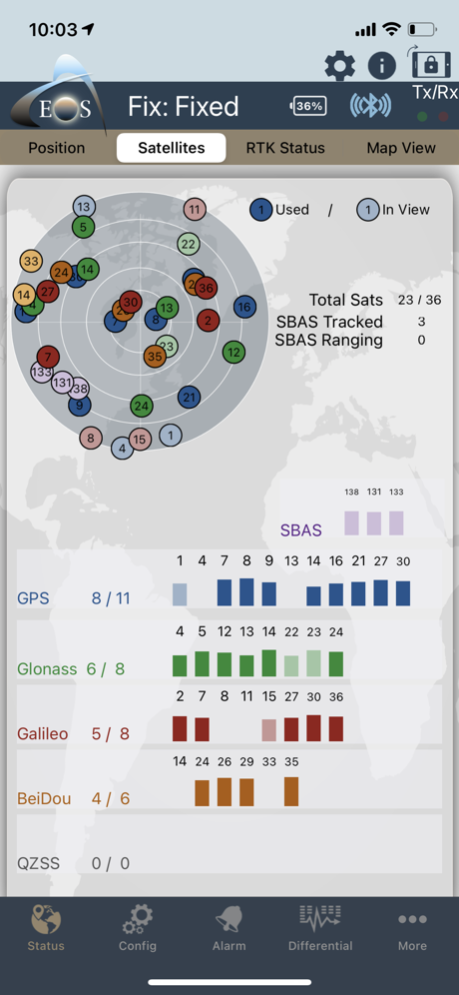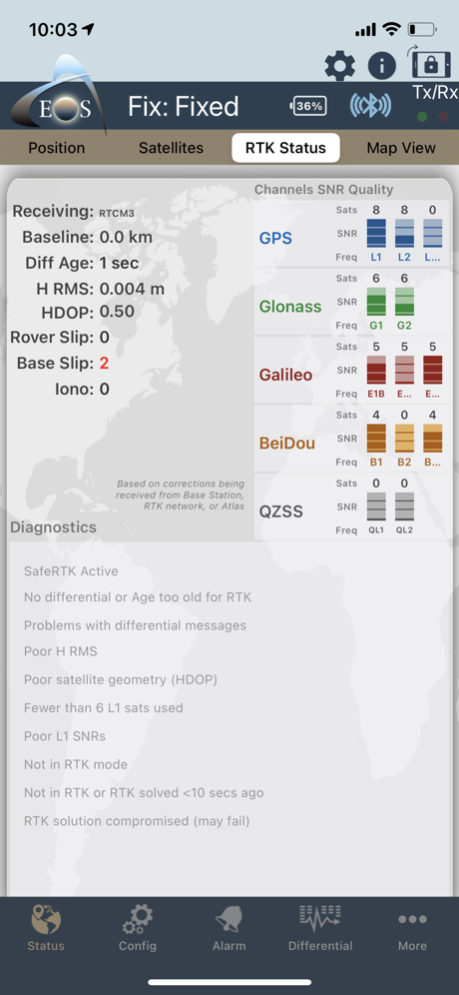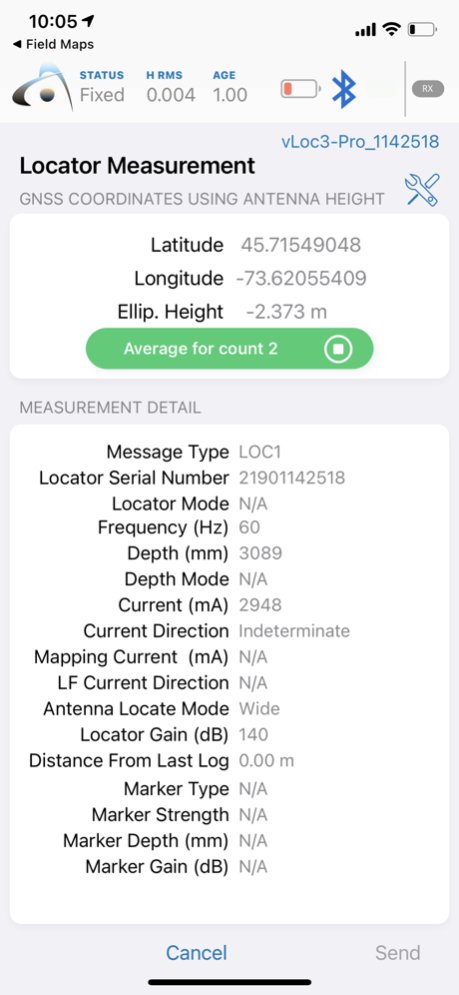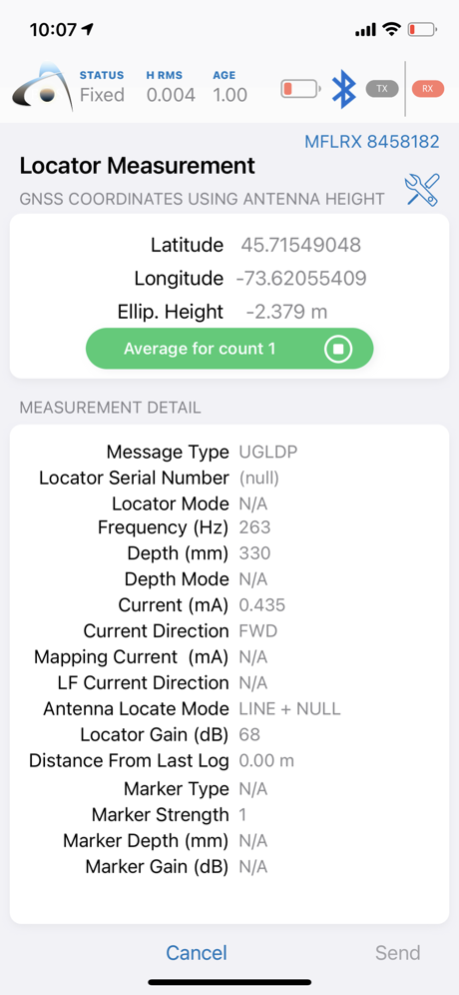Eos Tools Pro 3.0
Continue to app
Free Version
Publisher Description
Eos Tools Pro is a monitoring utility for the Arrow Series High-Precision GPS/GNSS receivers from Eos Positioning Systems. It provides advanced GNSS information such as RMS values, PDOP, Differential Status, Satellites Tracked and Used, that are critical for submeter and centimeter GIS and Surveying data collection.
The app features a built-in NTRIP client to access RTK or DGNSS correction from an RTK Network. Eos Tools Pro also allows audible user configurable alarms and runs in the background of your mapping/surveying software.
Features:
- Built-in NTRIP and DIP client to connect to an RTK Network
- Displays accuracy and quality control related information on the position
- Satellite View for all constellations in use (GPS, Glonass, Galileo, BeiDou and QZSS)
- User configurable alarms
- Orthometric Height (Geoid models for vertical datum)
- Laser Offset Mapping for Esri Collector for ArcGIS
- Terminal emulator to send configuration commands to the receiver
- HTML5 built-in browser
Compatibility:
Requires iOS 9.0 or later. Compatible with iPhone and iPad. Eos Tools is optimized for iPhone5, iPhone 6, iPhone 6 Plus, iPad and iPad mini.
Disclaimer:
"Continued use of Eos Tools Pro running in the background and connected to the GPS/GNSS receiver can dramatically decrease the battery life of your Apple device."
Technical Support:
For technical support, questions, feedback or bug reporting, please contact support@eos-gnss.com.
Mar 23, 2024
Version 3.0
Minor fixes and improvements
About Eos Tools Pro
Eos Tools Pro is a free app for iOS published in the Recreation list of apps, part of Home & Hobby.
The company that develops Eos Tools Pro is Eos Positioning Systems. The latest version released by its developer is 3.0.
To install Eos Tools Pro on your iOS device, just click the green Continue To App button above to start the installation process. The app is listed on our website since 2024-03-23 and was downloaded 1 times. We have already checked if the download link is safe, however for your own protection we recommend that you scan the downloaded app with your antivirus. Your antivirus may detect the Eos Tools Pro as malware if the download link is broken.
How to install Eos Tools Pro on your iOS device:
- Click on the Continue To App button on our website. This will redirect you to the App Store.
- Once the Eos Tools Pro is shown in the iTunes listing of your iOS device, you can start its download and installation. Tap on the GET button to the right of the app to start downloading it.
- If you are not logged-in the iOS appstore app, you'll be prompted for your your Apple ID and/or password.
- After Eos Tools Pro is downloaded, you'll see an INSTALL button to the right. Tap on it to start the actual installation of the iOS app.
- Once installation is finished you can tap on the OPEN button to start it. Its icon will also be added to your device home screen.